Microtek ScanMaker i300 manuals
Owner’s manuals and user’s guides for Monoculars Microtek ScanMaker i300.
We providing 2 pdf manuals Microtek ScanMaker i300 for download free by document types: Specifications
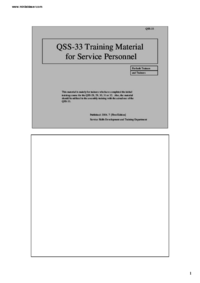
Microtek ScanMaker i300 Specifications (167 pages)
Brand: Microtek | Category: Monoculars | Size: 1.22 MB |

Table of contents
PC options
20
LPP-1300
29
(Scanner)
29
Print sizes
30
Usable paper
30
Chapter 2
39
Sticker for
45
Scanning
50
Pre-scanning
52
Colorimeter
56
Laser Engine
58
Chapter 3
66
Operations
66
Shortcut key
72
<Kinds>
79
CD-R Engine
80
Chapter 4
97
Installation
97
Explanation
103
Chapter 5
116
Setup flow
121
Monitor setup
122
Embedded profile
132
Chapter 6
134
Reference
140
(1) Laser unit
146
Chapter 7
151
Service items
151
Data flow
153
1:Execute
156
-:Not execute
156
SVBJOthersDPCB
158
Maintenance
163

Microtek ScanMaker i300 Specifications (161 pages)
Brand: Microtek | Category: Monoculars | Size: 1.11 MB |

Table of contents
Main options
10
Magazine
15
(Scanner)
16
Print sizes
17
Usable paper
17
QSS-30-1
20
Chapter 2
21
QSS-30-2
25
(C/P/H)
30
Scanning
30
Pre-scanning
32
Digital ICE
33
Negative
35
Colorimeter
36
Laser Engine
39
Auto tuning
47
Chapter 3
48
Operations
48
QSS-30-3
50
NCE mode
56
Important
60
120 x 120
72
Chapter 4
76
Installation
76
Unit [mm]
78
399706S-1200
78
SCSI ID No
87
= necessary
88
QSS-30-4
90
Chapter 5
91
Setup flow
96
QSS-30-5
100
Outline of CMS
106
Scanner profile
108
Printer profile
109
Monitor profile
110
Chapter 6
111
* Engine section
115
2. 135/240MMC
116
1. Scanner unit
117
1. Colorimeter
118
Storage place
121
1. Laser unit
123
QSS-30-6
125
+ correction
133
- correction
133
I sideL side
134
Reverse unit
135
Exposure end
135
Screws (loose)
136
Pin holder
136
• Recovery
137
Chapter 7
138
Service items
138
QSS-30-7
140
Maintenance
153
Deterioration
154
Chapter 9
157













